7 Gentle Signs It’s Time for Senior Living—and Why It’s a Positive Step Forward
At Lighthouse Pointe Village in Pittsburgh, PA, independent living is about more than comfort—it’s about staying connected, confident, and curious. Navigating the digital world doesn’t have to feel like learning a new language. With a little help and the right tools, technology can enrich your life, keep you connected, and even make things a whole lot more fun. Whether you’re brand new to smartphones or just looking to explore what else they can do, we’ve got you covered. Let’s make technology feel simple, friendly, and even a little fun.

📱 Smartphones for Seniors: What You Really Need to Know
Let’s face it—smartphones can feel like mini computers in your pocket. But here’s the good news: you only need to know a few basics to enjoy the perks.
Most modern smartphones like the Jitterbug Smart4 or iPhone SE are designed with seniors in mind. They offer features such as:
- Large, easy-to-read text for comfortable viewing.
- Voice assistants like Siri (on iPhones) or Google Assistant that let you say things like, “Call Alice,” or “What’s the weather?”
- One-touch emergency buttons, available on models like the Jitterbug, that instantly connect you to urgent care or a family contact.
- Hearing aid compatibility, clearer speakers, and minimal clutter on the screen.
Smartphones can make it easier to stay in touch with loved ones, manage medications, and even enjoy digital hobbies like photography or puzzles—all from the palm of your hand, right here at your Lighthouse Pointe Village apartment.
🌐 Safe Surfing: A Beginner’s Guide to Internet Security
Think of the internet like a big city—full of amazing places, but it’s smart to watch your wallet. A few key practices can keep you safe while enjoying the secure Wi-Fi available across Lighthouse Pointe Village:
- Large, easy-to-read text for comfortable viewing.
- Voice assistants like Siri (on iPhones) or Google Assistant that let you say things like, “Call Alice,” or “What’s the weather?”
- One-touch emergency buttons, available on models like the Jitterbug, that instantly connect you to urgent care or a family contact.
- Hearing aid compatibility, clearer speakers, and minimal clutter on the screen.
🛡️ Guard Your Personal Information
Never give out your Social Security number, banking details, or passwords to anyone via email or unfamiliar websites. Scammers often pretend to be from your bank or tech support—don’t fall for it.
🔒 Look for the Padlock
When shopping or banking online, always make sure the website starts with “https://” and has a padlock icon. This means your data is encrypted and secure.
🔒 Use Strong Passwords
Replace simple passwords like “123456” or “password” with something like “SunsetDinner2025!”—easy for you to remember, but hard for hackers to guess. You can also try a password manager app to keep things organized.
Be Wary of “Too Good to Be True”
If an email says you won the lottery—but you never entered—it’s probably a scam. Delete it, and definitely don’t click any suspicious links.
Bonus Tip: Install antivirus software like Norton or Avast, and keep it updated. Think of it as your digital guard dog.
📲 Top 5 Apps Every Senior Will Love (and Actually Use!)
Apps are like little helpers on your phone or tablet. Here are five fantastic ones that make everyday life easier (and more fun!) for residents of Lighthouse Pointe Village:
- Magnifying Glass + Flashlight (iOS/Android) – A lifesaver when you’re trying to read the fine print on a medicine bottle or menu. It uses your camera to zoom in and brighten up small text.
- Medisafe Pill Reminder – Never miss a dose again. This free app lets you schedule medication times, get reminders, and even notify a family member if you skip a pill.
- Libby, by OverDrive – Want to read more? This free app connects to the Carnegie Library of Pittsburgh and lets you borrow digital books and audiobooks. No late fees, and you don’t have to leave your cozy residence.
- Zoom – This video calling app helps you stay face-to-face with friends, grandkids, or book clubs—even if they’re thousands of miles away. It’s free and simple to use (bonus: you only need to click a link to join a call).
- Spotify – Create your own music playlists from classics to country. Listen to Sinatra in the morning and Motown in the evening. With a free account, you can explore decades of your favorite tunes.
Final Thought
At Lighthouse Pointe Village, independent living means living life your way—with the right tools to support your freedom and curiosity. From mastering your smartphone to safely exploring the internet, you’re never too old to learn something new.
So go ahead—tap, swipe, and scroll your way into the fun side of tech, right here in the heart of Pittsburgh